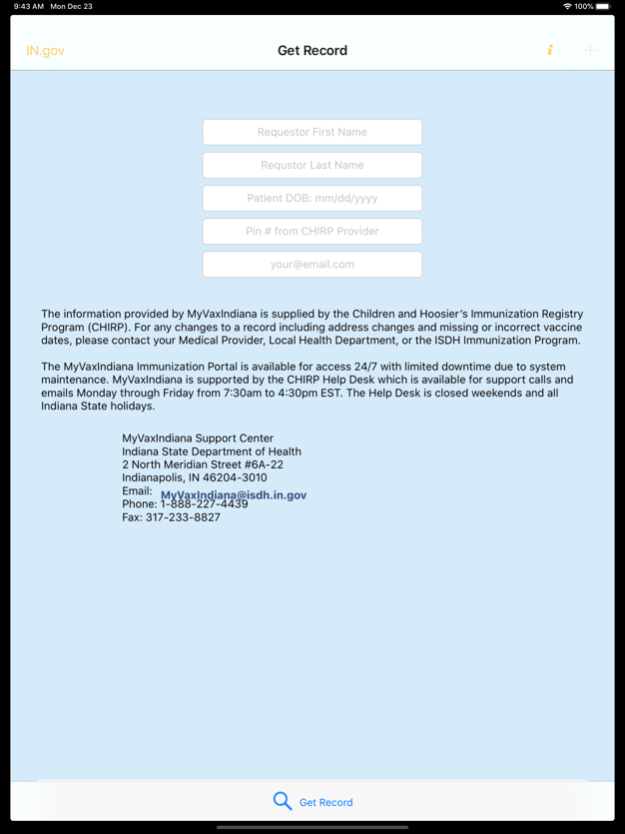MyVaxIndiana 1.0.6
Continue to app
Free Version
Publisher Description
The Indiana State Department of Health (ISDH) maintains an Immunization Information
System known as CHIRP (Children and Hoosier’s Immunization Registry Program). The
purpose of CHIRP is to collect, forecast, manage, and share vaccine data to registered medical
providers in Indiana. A provider may include private medical facilities, local health
departments, hospitals, schools, and pharmacies. The program is run under the Indiana Code
16-38-5 which allows for providers and their designees to access data from CHIRP. In
addition an individual also may access their personal or their dependents vaccine record
from either the registered CHIRP provider or directly from the Indiana State Department of
Health.
As an update to the existing process, ISDH has created the MyVaxIndiana Immunization
Portal which enables a person to access a vaccine record from any computer. To begin this
process a registered CHIRP provider will create a patient ID number (PIN) which will grant a
person specific patient access to the record they have requested. A parent or guardian could
request a PIN to view their dependents immunization history, or any individual could do the
same for their own record. They then have a number of options as to how their data can be
viewed and saved. This includes an option to print and save the Official Immunization
Record, download the record into a file format that may be compatible with their Personal
Health Record system (PHR), or have it faxed or mailed to them.
Feb 12, 2024
Version 1.0.6
updated async functions
About MyVaxIndiana
MyVaxIndiana is a free app for iOS published in the Health & Nutrition list of apps, part of Home & Hobby.
The company that develops MyVaxIndiana is Indiana Office of Technology. The latest version released by its developer is 1.0.6.
To install MyVaxIndiana on your iOS device, just click the green Continue To App button above to start the installation process. The app is listed on our website since 2024-02-12 and was downloaded 5 times. We have already checked if the download link is safe, however for your own protection we recommend that you scan the downloaded app with your antivirus. Your antivirus may detect the MyVaxIndiana as malware if the download link is broken.
How to install MyVaxIndiana on your iOS device:
- Click on the Continue To App button on our website. This will redirect you to the App Store.
- Once the MyVaxIndiana is shown in the iTunes listing of your iOS device, you can start its download and installation. Tap on the GET button to the right of the app to start downloading it.
- If you are not logged-in the iOS appstore app, you'll be prompted for your your Apple ID and/or password.
- After MyVaxIndiana is downloaded, you'll see an INSTALL button to the right. Tap on it to start the actual installation of the iOS app.
- Once installation is finished you can tap on the OPEN button to start it. Its icon will also be added to your device home screen.